PSBlog Feed: GNOG: How to Create an Audio-Visual Dreamscape
-
Featured Products
-

Spec Ops Premium Experience Subscription With 14 Day Free Trial
From $3.00/monthFree for first 2 weeks(0)
-
-
Topics
-
Latest Videos
-
0PlayStation - Potionomics: Masterwork Edition - Announcement Trailer | PS5 Games
By: Commander Fury · 04/17/2024 · 0 views






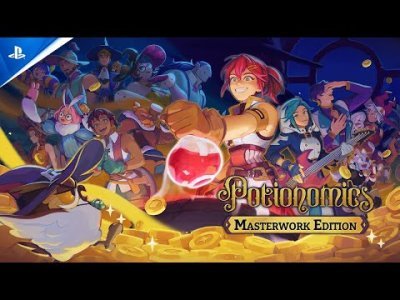

Recommended Posts
Join the conversation
You can post now and register later. If you have an account, sign in now to post with your account.