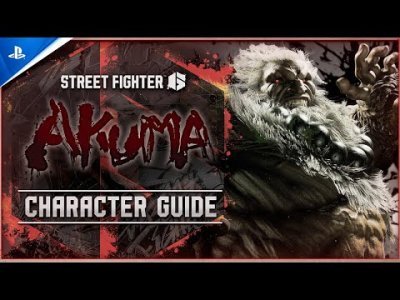Gamebreak: YouTube Notifications Fix (Get notified when you are subscribed) - HTG
YouTube's subscribe button when pressed should connect you to the creators/channels you want, and it does... sort of. Recently we found out that when you subscribe to a creator on YouTube, you have to also turn on "Notifications" for that creator/channel. (HTG) Brian walks you through the basics so that you can make sure you get the latest and greatest from those you want... and avoid videos from channels you like.. but don't want constant updates from. We cover both Desktop and Mobile versions (Android) of how to turn on notifications on YouTube. If you have any extra info we didn't cover or have any questions feel free to drop us a comment down below. Thanks for watching and if you found this video helpful please pass it on so that others can also benefit from this process of turning the notifications on! #GetNotifiedWhenYouAreSubscribed
Link to our "Gamebreak" Playlist:
Find us on the web:
http://HappyThumbsGaming.com
http://twitter.com/happythumbs
http://facebook.com/happythumbsgaming
https://www.patreon.com/HappyThumbsGaming
http://google.com/+HappyThumbsGaming
http://youtube.com/HappyThumbsGaming
http://instagram.com/HappyThumbsGaming
http://Twitch.tv/HappyThumbsGaming
Trophy/Achievements earned in this video:
No Trophy/Achievement earned in this video
Recommended Comments
Comments
There are no comments to display.