-
Featured Products
-

Spec Ops Premium Experience Subscription With 14 Day Free Trial
From $3.00/monthFree for first 2 weeks(0)
-
-
Topics
-
Latest Videos
-
0XBox - Dive into the Legends of the Far East & Become a Chomp Champ | This Week on Xbox
By: Commander Fury · 05/10/2024 · 0 views -
0PlayStation - Bang-On Balls: Chronicles - Free Wild West Map Launch Trailer | PS5 & PS4 Games
By: Commander Fury · 05/10/2024 · 0 views -
0PlayStation - PULSE Elite Wireless Headset X Millennium Parade
By: Commander Fury · 05/10/2024 · 0 views -
0PlayStation - Street Fighter 6 - Character Guide: Akuma | PS5 & PS4 Games
By: Commander Fury · 05/10/2024 · 0 views







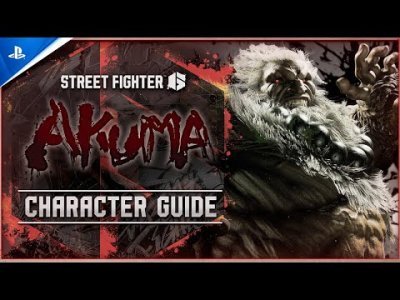
Recommended Posts
Join the conversation
You can post now and register later. If you have an account, sign in now to post with your account.