-
Featured Products
-

Spec Ops Premium Experience Subscription With 14 Day Free Trial
From $3.00/monthFree for first 2 weeks(0)
-
-
Topics
-
Latest Videos
-
0PlayStation - Drums Rock - Legendary Mix Vol. 2 ft Green Day | PS VR2 Games
By: Commander Fury · 05/09/2024 · 0 views -
0PlayStation - Fishbowl - Demo Launch Trailer | PS5 Games
By: Commander Fury · 05/09/2024 · 0 views -
0XBox - Vampire Survivors: Operation Guns DLC Feat. Contra - Out Now
By: Commander Fury · 05/09/2024 · 0 views -
0PlayStation - F1 24 - Track and Driver Updates | PS5 & PS4 Games
By: Commander Fury · 05/09/2024 · 0 views




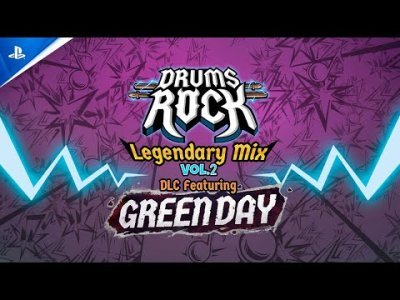

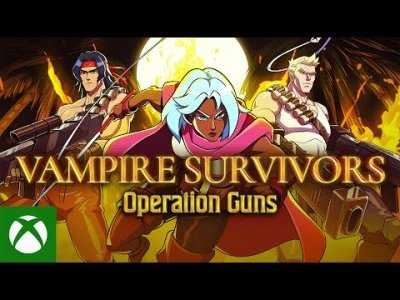

Recommended Posts
Join the conversation
You can post now and register later. If you have an account, sign in now to post with your account.