Content Type
Profiles
Forums
Store
Articles
Events
Blogs
Everything posted by Red0ctobeR
-
You can't read it directly.
-
You can't read it directly.
- 35 replies
-
You can't read it directly.
-
You can't read it directly.
-
You can't read it directly.
-
You can't read it directly.
- 35 replies
-
You can't read it directly.
- 23 replies
-
- appreciated
- computer
- (and 4 more)
-
You can't read it directly.
-
You can't read it directly.
- 23 replies
-
- appreciated
- computer
- (and 4 more)
-
You can't read it directly.
- 23 replies
-
- appreciated
- computer
- (and 4 more)
-
You can't read it directly.
- 23 replies
-
- appreciated
- computer
- (and 4 more)
-
You can't read it directly.
- 23 replies
-
- appreciated
- computer
- (and 4 more)
-
You can't read it directly.
- 23 replies
-
- appreciated
- computer
- (and 4 more)
-
You can't read it directly.
- 23 replies
-
- appreciated
- computer
- (and 4 more)
-
You can't read it directly.
- 23 replies
-
- appreciated
- computer
- (and 4 more)
-
You can't read it directly.
- 23 replies
-
- appreciated
- computer
- (and 4 more)
-
You can't read it directly.
- 23 replies
-
- appreciated
- computer
- (and 4 more)
-
You can't read it directly.
- 23 replies
-
- appreciated
- computer
- (and 4 more)
-
You can't read it directly.
-
You can't read it directly.
-
You can't read it directly.
-
You can't read it directly.
-
You can't read it directly.
-
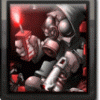
HERE IT IS FELLA'S MY FIRST REAL SIG...HAVE AT IT
Red0ctobeR replied to STREETSWEEPR1's topic in Playstation
You can't read it directly.

